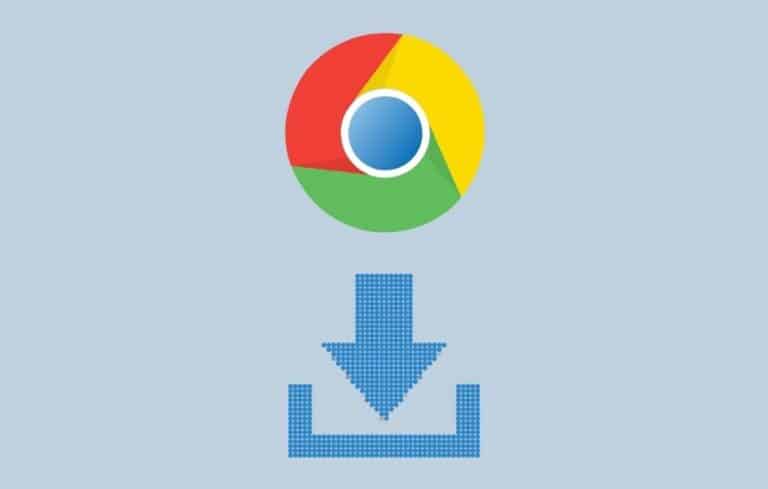How to play dino game like tiny game in browser’s title bar
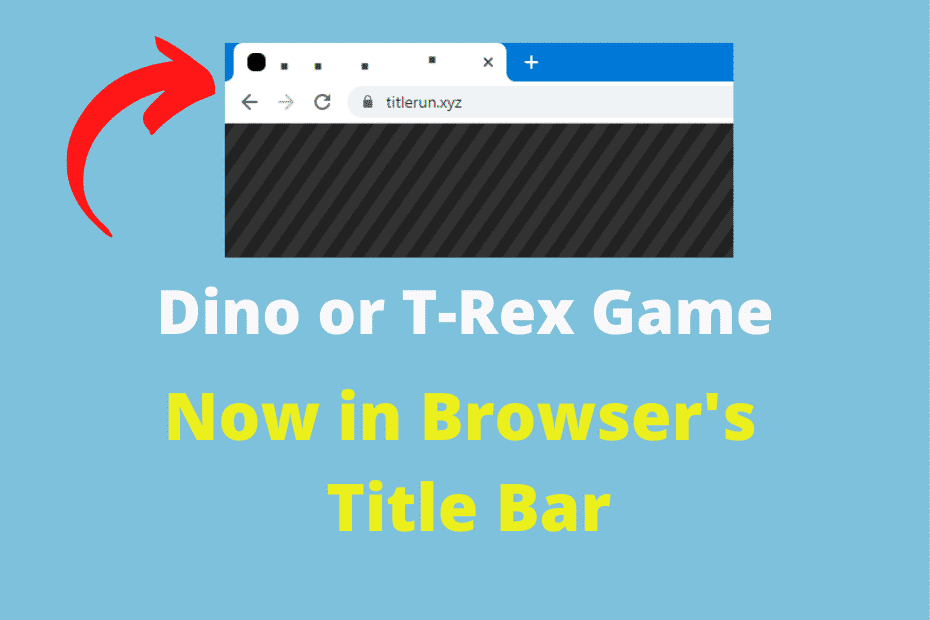
Dino is a hidden game in Google Chrome browser and you can play this interesting game to overcome boredom whenever your computer or phone went offline due to internet connection interruption or poor connectivity. Dino can be played while you’re online by typing chrome://dino/ in the address bar of Google Chrome browser.
Related post: Desktop Chrome Is Getting an Inbuilt Screenshots Tool and Editor
But I have come up with a more interesting game which you can directly play in the title bar or address bar of any browser. TitleRun is a micro-game that exists entirely in your browser’s title bar or address bar and is more full of fun than Google’s Dino game.
TitleRun is a pretty simple game, use the spacebar (or the up arrow) to jump over the obstacles to reach the goal of this game. To start the titlerun you can use the S or spacebar and for reload, you can use R. There are also three different maps you can choose before start the game by pressing
1,2 or 3.
Here are some keyboard shortcuts for TitleRun:
- Spacebar/Up arrow: To jump
- S: To start the game
- R: To reload the game
- 1,2 or 3: To load a specific map
Now you can try out TitleRun here: TitleRun
So this was all about how to play a dino game like the tiny game in the browser’s title bar, still you have any doubts you can drop your queries below in the comment box.
If you enjoyed this post, I’d be very grateful if you’d help to spread it to your friends and family members or share it on Facebook, Twitter, WhatsApp, LinkedIn and Instagram.
To watch our tech videos, please subscribe to our YouTube Channel: Yashraj Solutions
Also Read:
How to Enable Two-Page View Side by Side for PDF in Google Chrome
Google Chrome for Android is Now Receiving Secure DNS for Safe Browsing