Hey everyone! In today’s post, I’ll be sharing information about one of the best VPN apps for Android smartphones, and I’ll go into all the details in my Proton VPN Review for Android. There are plenty of VPN apps available on the Google Play Store, but many of them don’t offer the same features or services as ProtonVPN, which is open-source and highly trusted.
ProtonVPN is special because it’s open-source, which means its code is publicly available for anyone to review. Additionally, this transparency builds trust because it shows that there’s no hidden or malicious code within the app. In fact, this openness not only enhances user confidence but also sets ProtonVPN apart from many other VPN services.
Recommended for You: Stop Annoying Windows Updates for Good (Windows 10 & 11)
Using ProtonVPN on your Android phone is super easy. First, you just need to download it from the Google Play Store. After that, open the app.
If you’re interested, there’s a more detailed video you can watch.
When you open it, you’ll get access to five free server locations. To connect to one of these servers, simply tap the “Connect” button. The app will automatically connect you to the closest server for the fastest speeds.
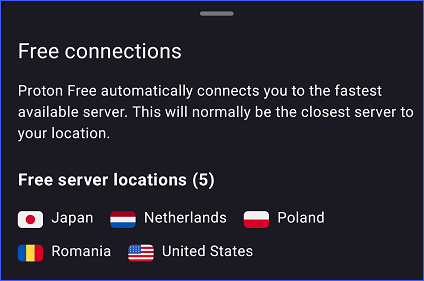
Once you connect, you can use apps like CapCut on your phone without any issues. Plus, ProtonVPN lets you access websites and apps that your country might block. It’s a simple and effective way to unlock content and enjoy a safer, more private internet experience.
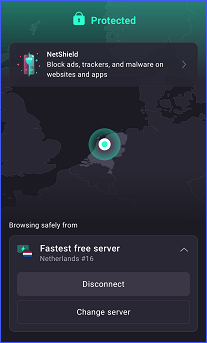
In short, ProtonVPN is the perfect choice for Android users who want better security and privacy online, as highlighted in my Proton VPN Review for Android. With easy-to-use features and strong protection for your data, it’s a reliable VPN for all your browsing, streaming, or gaming needs. Don’t wait – take control of your online experience today and surf with peace of mind. Happy surfing! And don’t forget to share this post with your friends!



