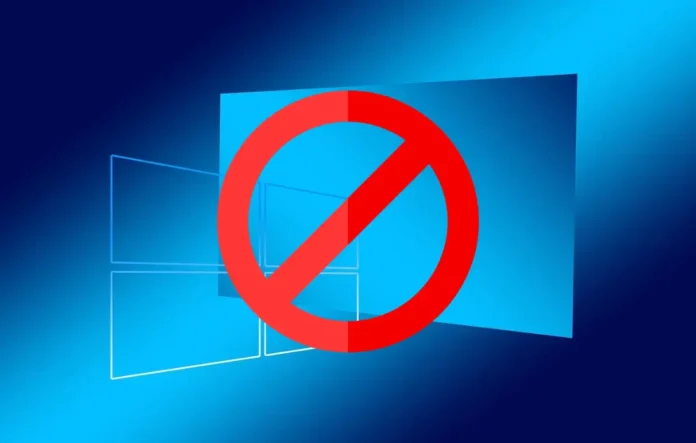In today’s post, I’m going to show you how to stop Windows Updates permanetly. If you’re fed up with the constant updates in Windows 10 and 11, you’re definitely not the only one. Even if you try disabling Windows Update through the services, it often re-enables itself after a restart, draining your mobile data and forcing you to wait for hours during installation.
But don’t worry! I’ve got a simple solution for you. There’s a handy tool that can stop Windows updates without needing any advanced technical skills. Just head over to sordum.org in your browser. Once the site loads, type Windows Update Blocker in the search box and download the tool.
Also Check Out: Discover the New Receive Feature in Files by Google
After downloading, unzip the file and open the folder. If you’re using a 32-bit operating system, double-click the corresponding .exe file. For 64-bit systems, do the same with the appropriate .exe file.
A pop-up will appear—just click the Yes button. You’ll then see the main interface of the tool. By default, you’ll notice a green shield with a check mark, indicating that Windows Update is currently enabled. When you hover over it, you’ll see the message Service is enabled and running.
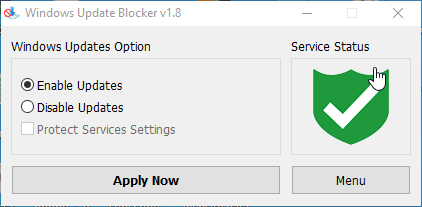
To disable the updates, simply select the Disable Updates option and click the Apply Now button. Wait a moment, and you’ll see the green shield turn red, confirming that Windows Update is now completely disabled. Easy, right?
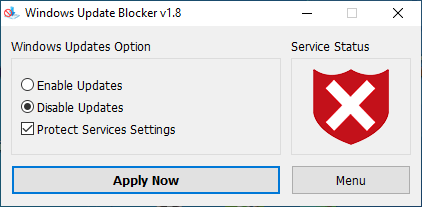
And that’s it! You’ve now taken control of your Windows updates, so you can enjoy using your computer without those annoying interruptions. No more surprise Windows updates or long waits—just a smoother experience that suits your needs.
Remember, technology should make your life easier, not harder. With the Windows Update Blocker, you’re in charge. If you found this guide helpful, feel free to share it with friends or family who might be struggling with the same issues.
You can also watch a more in-depth video.
Thanks for reading! Keep an eye out for more easy tips to help you get the most out of your tech. Happy computing.