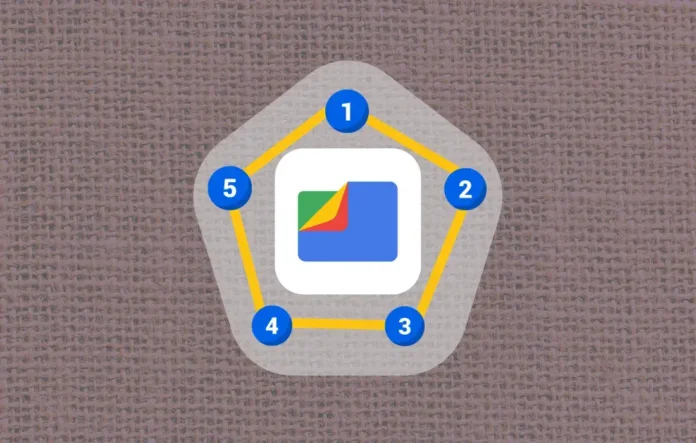Hey buddies! In today’s post, I’m excited to share five great things about the Files by Google app. First of all, this app makes it easy to manage your files and keep your phone organized. For instance, from freeing up space to sharing files quickly, the Files by Google features are really helpful. So, let’s take a look at these features and see how they can help you!
First up, the scanning feature. With this app, you can easily scan your documents by just tapping the scan button. It offers both manual and auto capture modes, making your digital life a lot easier. With this feature, you won’t need to rely on any third-party apps to create PDF files anymore. Everything you need is right here!
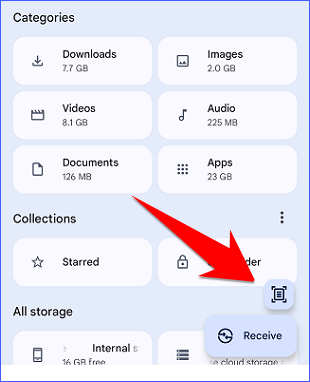
Also Check Out: WhatsApp’s New Feature: Block Profile Pictures Screenshots
Next is the Smart Search feature. This powerful tool lets you find your documents by searching for images and text related to PDFs, even if you don’t know the file name. You can locate files just by knowing their content. To enable this feature, tap on the three horizontal lines, go to Settings, and turn on the Smart Search toggle.

Watch a more in-depth video for additional insights.
The third feature is the Safe Folder. Specifically, this allows you to move your private files to a secure folder, protecting them from unauthorized access by setting a PIN. Furthermore, you can access these files anytime through the Safe Folder.

The fourth feature lets you star important files. Simply select a file, tap on the three dots, choose “Add to Starred,” and it will be saved in the Starred folder for easy access later.

Finally, the fifth feature gives you quick access to up to 10 recent files. You can share them with friends using Quick Share, move them to the trash, or add them to your Favorites by starring them for easy access later.

As a bonus, the Trash feature allows you to restore any accidentally deleted files. Just select the deleted file in Trash, tap on Restore, and your data will be back!
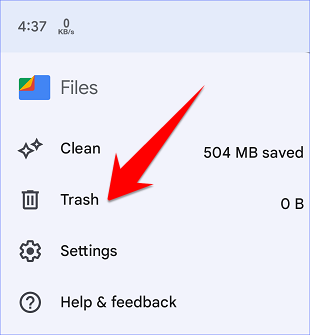
Thanks for exploring the amazing features of the Files by Google app with us! We hope these tips help you streamline your file management and make your digital life easier. If you found this post helpful, please share it with your friends and family so they can benefit too! Happy organizing!