Hey tech lovers! Are you tired of using Google Chrome on your smartphone and looking for a new browser with cool features? Well, get ready because I’m going to introduce you to an amazing browser that will change how you browse the internet: Arc Browser! Say goodbye to Chrome and hello to Arc Browser, which boasts eight fantastic features that you’ll love.
Say goodbye to Chrome and hello to Arc Browser! It has eight fantastic features that you’ll love.
Discover More: Top 5 Files by Google Features
First up, the Arc Browser has a fun feature to keep you entertained. Just open the browser and tap the Arc icon. You can spin it like a fidget spinner to help beat boredom!

The second feature lets you get answers to your questions super fast. Just type your question in the search bar and tap “Browse for Me” from the suggestions. This way, you can quickly find what you need. You can also switch between Arc Search and Google search results easily.
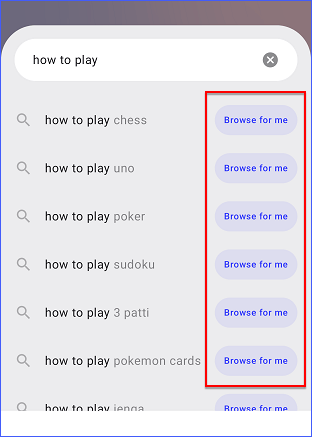
The third feature makes it simple to use Incognito mode. You don’t have to dig around like in Chrome. Just access Incognito mode directly from the search bar to keep your browsing private and safe.
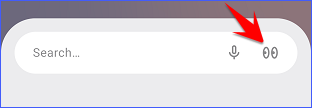
Next, the fourth feature allows you to translate any web page easily. Open the page, tap the up arrow(more menu), and select the translate option. Your page will be translated in seconds, and you can choose the language you want.
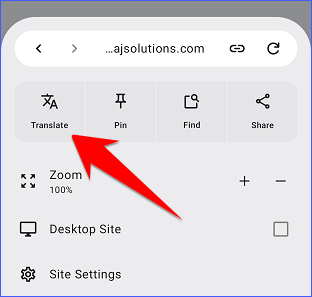
The fifth feature lets you pin any website or page for easy access later. Just open the site, tap the up arrow, and select the pin option. The page will then show up on your home page for quick access.
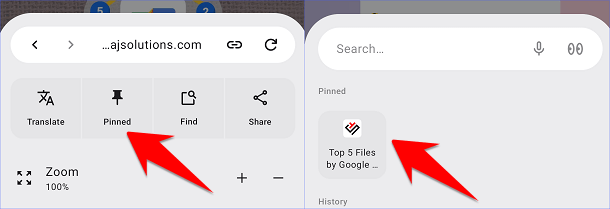
The sixth feature helps you block ads, cookie banners, and trackers that you usually see in Chrome. To use this, go to the settings, select Global Site Settings, and turn on the three toggle buttons. This will block all those annoying distractions.

The seventh feature allows you to change the Arc Browser icon. Go to settings, select Change App Icon, and choose from nine different icons. Pick the one you like, and your browser icon will change!
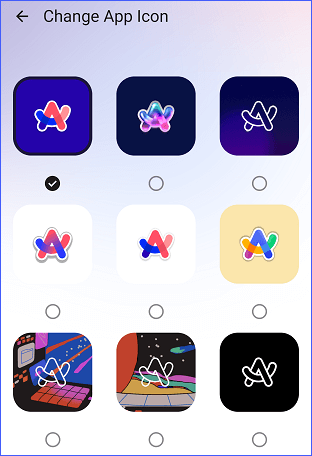
Finally, the eighth feature lets you switch or close tabs easily by tapping the tab button on the bottom bar. You won’t find this feature in Chrome or other browsers.
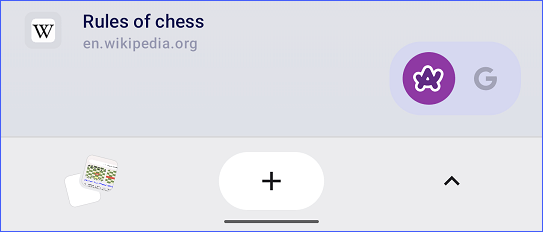
So, if you’re looking for a fresh browsing experience, give Arc Browser a try!
And there you have it, tech lovers! If you’re ready for a fresh browsing experience, it’s time to say goodbye to Google Chrome and give Arc Browser a try. With its fun fidget spinner feature, quick answers to your questions, easy access to Incognito mode, and simple translation options, Arc Browser makes surfing the web a breeze. Plus, you can pin your favorite sites, block annoying ads, customize your app icon, and switch tabs effortlessly. So why not make the switch? Download Arc Browser today and enjoy a whole new way to browse the internet! Happy surfing!




