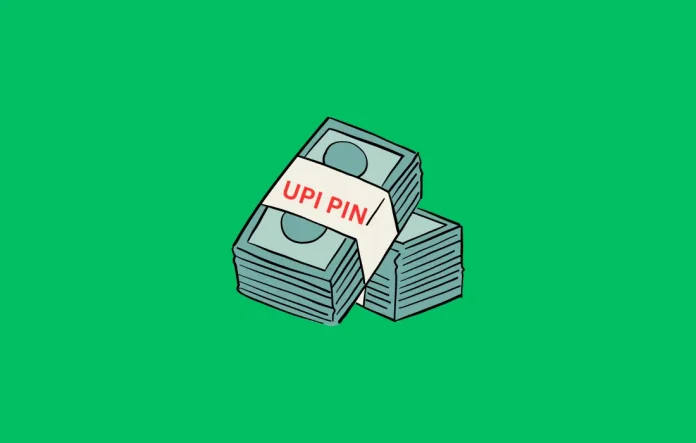In today’s fast-paced online world, the Unified Payments Interface (UPI) has become a game-changer for easy payments. However, setting up your UPI PIN without a debit card might seem tough, don’t worry. We’re here to show you a simple way to do it using your Aadhaar card. This guide will make the process smooth and easy for you to follow.
Understanding UPI and Its Importance
To understand how to set up a UPI PIN without a debit card, it’s key to know the role of UPI in digital money moves. UPI lets people send money fast from one bank to another, using a special UPI ID. It’s easy to use and makes transactions quick, changing how we handle money in India.
The Traditional Approach: Setting up UPI PIN with a Debit Card
Usually, to start using a UPI PIN, you need a bank card linked to your account. You can go into your bank app, type in your card info, and then set up your UPI PIN. This method works well for many, but it’s hard if you don’t have your card ready or if you’d rather not use it for UPI payments.
Overcoming Barriers: Setting up UPI PIN without a Debit Card
Thankfully, tech has grown to give other ways to set up a UPI PIN without needing a debit card. One way of leveraging the unique identification provided by Aadhaar cards. Aadhaar, India’s ID system, gives a 12-digit number to people, making sure safe authentication across various services
Steps to Set Up UPI Pin Using Aadhaar
Step 1: Download the UPI-enabled Banking App
Firstly, choose a UPI-enabled mobile app that allow you to set up your UPI Pin without a debit card. Widely used apps like Google Pay, PhonePe, Paytm, among others offer this option.You can get these apps from Google Play or the Apple App Store.
Aside from this, ensure that your SIM belongs to the same mobile number linked to your bank.
Step 2: Registration and Verification
- After downloading and installing the UPI app from either the Google Play Store or Apple App Store, open the app and select your preferred language.
- Type in the mobile number that is connected to your bank account.
- Use the OTP (One-Time Password) sent to your registered mobile number to verify your phone number.
Step 3: Link Your Bank Account Using Aadhaar
- Open your UPI supported app on your mobile device.
- Tap ‘Profile picture‘ at the top right corner.
- Select Bank account.
- Tap Add bank account.
- Choose the account you wish to add from the list of accounts.
- In order to verify your account, you must input your Aadhaar details. Type in the first six digits of your Aadhaar number for Gpay or the last six digits for Phonepe and follow the on-screen guidelines.
Step 4: Generate your UPI PIN
Once your Aadhaar info is verified and okay, go ahead and set up your UPI PIN. Now, you do not need a bank card to do this. You can just use your Aadhaar to set it up in the app.
Step 5: Secure Your UPI Transactions
Once your UPI PIN is ready, you can easily and safely make payments through UPI. Whether you’re sending money, paying bills, or buying things online, your Aadhaar-linked UPI PIN makes the process smooth, without needing a debit card.
Sum up
In summary, you can set up your UPI PIN without a debit card, all thanks to the smart use of Aadhaar sign-in in bank apps. By going through the easy steps shared above, you can dive into the world of UPI payments quickly and smoothly. Say yes to digital money and see how modern banking feels, right in your hand.
Also Read:
How to Withdraw Money from ATMs Using UPI App
How to Link PAN Card with Aadhaar Card via SMS