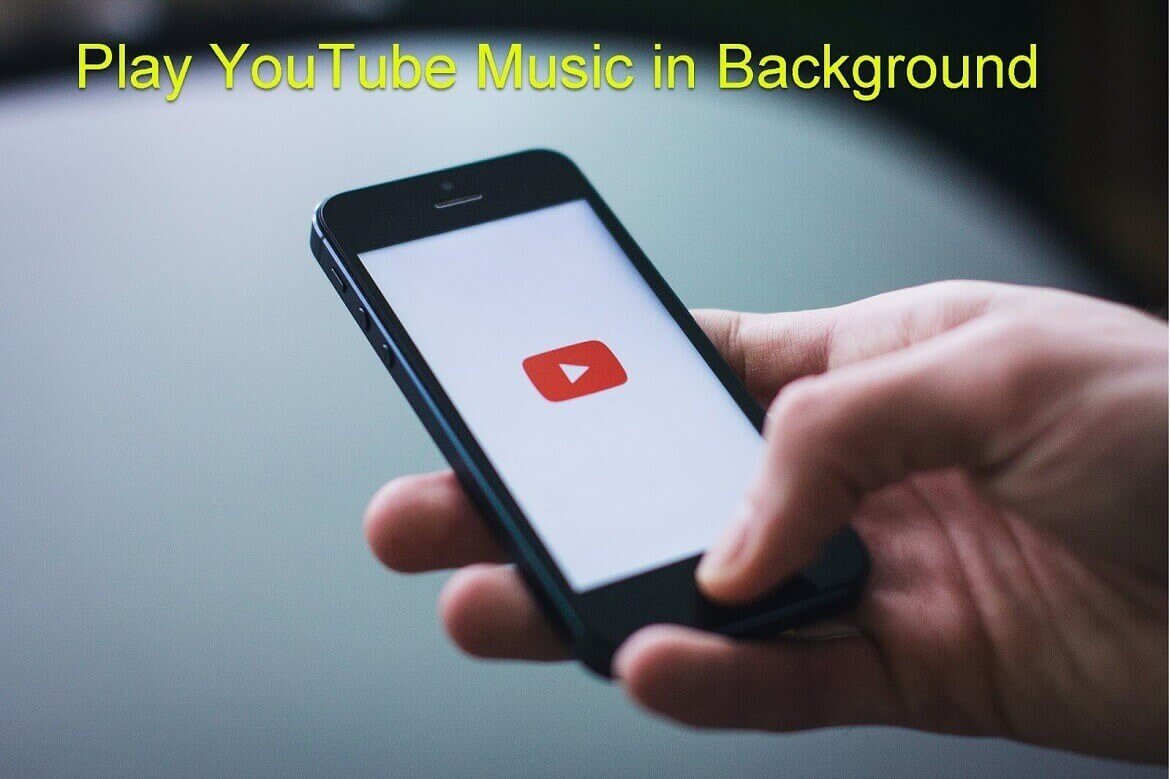In this post, I’m going to show a hidden trick to play YouTube music in the background. Undoubtedly music is an essential part of our life to cope with stress, anxiety and boost our psychological confidence as well. Music can relax our mind and energize the body, and even help us to manage our pain.
YouTube is the world’s largest video platform to listen to our favourite pieces of music conveniently.
But there is a catch that we can not listen to music in the background. You can’t play YouTube videos in the background unless you have a premium subscription.
There is no need to worry too much about it as we will show a way to listen YouTube music in the background without shelling out a dime.
How to Play YouTube Music in the Background
To play YouTube music in the background on your device is pretty simple and painless. You don’t have to download anything and it takes a fraction of a second.
Here are the Steps to Play YouTube Music in the Background:
1. Type “m.youtube.com” in the Chrome Browser’s Omnibox.
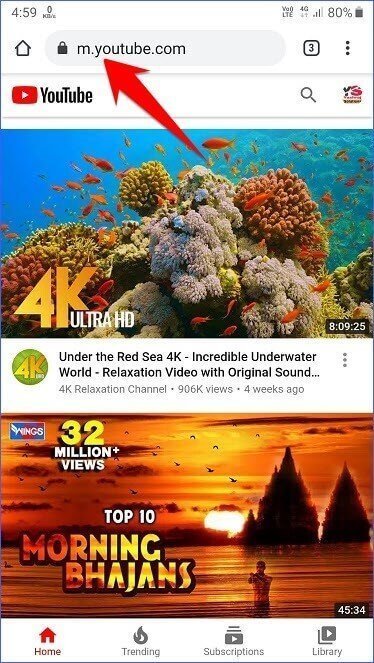
2. Tap on the three-dot button at the top right of the Chrome browser.
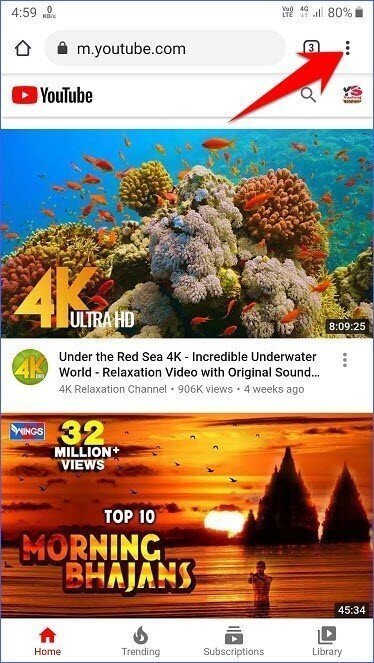
3. Now check the “Request desktop site” box. YouTube will open in desktop mode.
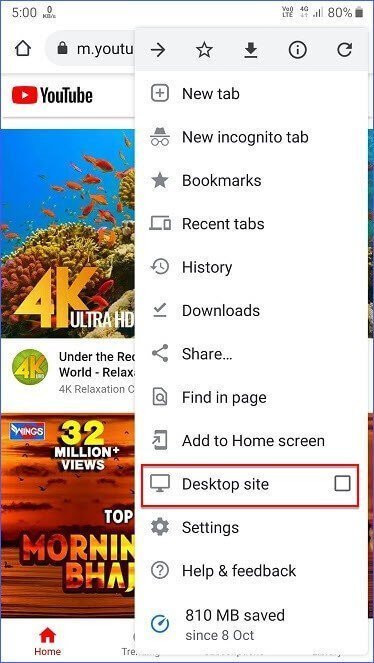
4. Navigate to the video you want to listen to and press it.
5. Lastly, exit the Chrome browser and you’ll be able to resume playback from the notification menu of your device.
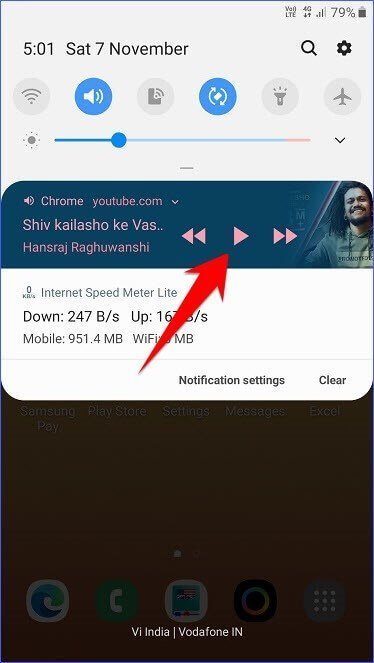
That’s all.
So this was all about how to Play YouTube Music in Background, if you still have any questions regarding this, please drop your queries in the comments section below.
If you enjoyed this post, I’d be very grateful if you’d help to spread it to your friends and family members or share it on Facebook, Twitter, WhatsApp, LinkedIn and Instagram.
To watch our tech videos, please subscribe to our YouTube Channel: Yashraj Solutions
Also Read:
How to Recover Deleted Contacts or Mobile Numbers
How to Enable Dark Mode on WhatsApp Web
Watch YouTube Videos Without Ads: Quick and Easy Trick