In this post I will guide you on Firefox Multithreaded Download Manager extension in a straightforward way. Mozilla Firefox is considered one of the best web browsers. It is a completely open-source web browser and available on all platforms. Moreover, it’s lightweight, incredibly fast and secure as well. Like Google Chrome, it doesn’t track users’ online activities and collect their data for advertising and marketing purposes. It keeps your information safe and secure. Firefox is a complete safeguard against online malicious activities.
Despite these features, there is something missing. Firefox’s built-in download manager doesn’t provide satisfactory downloading speed to users to download any files. But thanks to a third-party Multithreaded Download Manager extension that makes up for this shortcoming.
Related Posts: Caret Browsing in Firefox: How to Enable or Disable
Multithreaded Download Manager is a lite, simple yet a powerful extension which allows you to download files with multi-threads right from your browser to your machine in a jiffy.
The main feature of Multithreaded Download Manager is that files may be downloaded in threads to accelerate downloading speed in Firefox browser with multiple connections to the server but it depends on the network conditions.
The Multithreaded Download Manager extension uses only four download threads by default, but you can increase the number in the options.
Firefox does not support more than 6 threads by default. If more than 6 threads are needed, open “about:config” and increase the values of “network.http.max-persistent-connections-per-server” and “network.http.max-persistent-connections-per-proxy“.
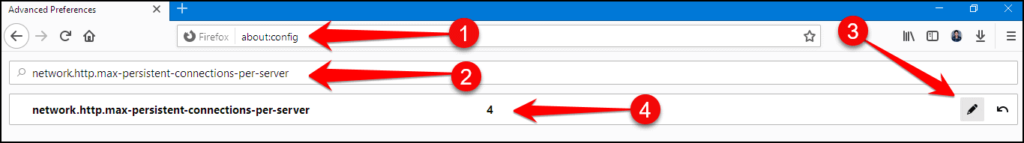
Key features of the Multithreaded Download Manager:
- It is open-source, lite and simple.
- This supports simultaneous downloading tasks.
- It has a built-in dark theme to reduce eye strain.
- Multithreaded work on an automated task.
- It has an interactive interface.
- You can add custom CSS snippets.
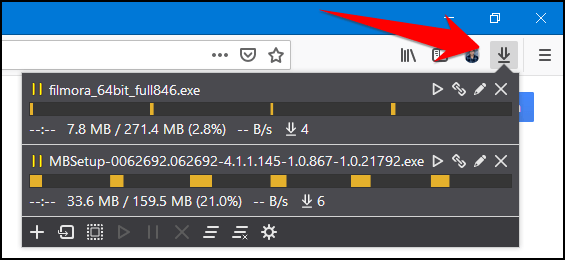
After adding Multithreaded Download Manager extension to Firefox, there will be an icon on the toolbar in the top right corner where you can interact with it. All ongoing tasks are listed here with their name, percentage of completion, speed and other important information.
Apart from this, there are options to pause, link sharing, link editing and to cancel any downloads. Moreover, there are some handy features such as changing network settings, interface settings, and advanced settings as well.
Multithreaded Download Manager grabs downloads automatically, but you can also add URL manually by pasting it into the download page.
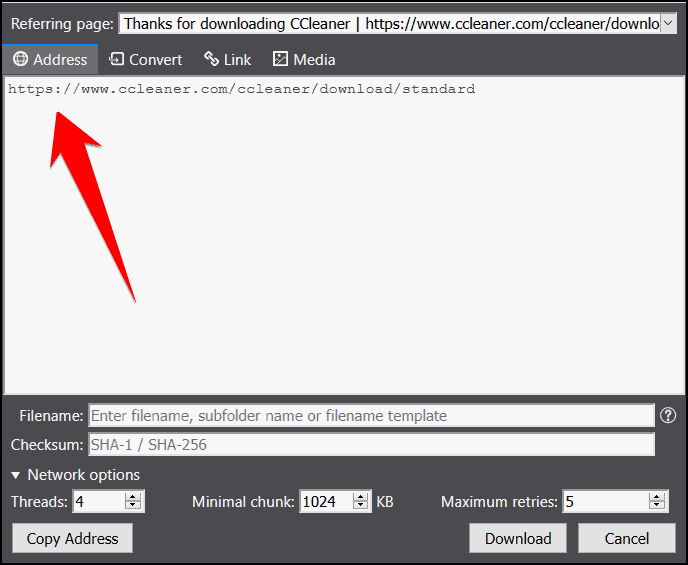
The referring page will show the source of the file with the URL in the active tab of the address. Here you can increase the number of threads and set chunk size for each thread and maximum retries to before any download gets cancelled.
This is all about how to Use Multithreaded Download Manager in Firefox to Boost Downloading Speed, if you still have any doubts you can drop your queries below in the comment box.
If you enjoyed this post, I’d be very grateful if you’d help to spread it to your friends and family members or share it on Facebook, Twitter, WhatsApp, LinkedIn and Instagram.
To watch our tech videos, please subscribe to our YouTube Channel: Yashraj Solutions
Also Read:
What Happens When Opening 100 Tabs in Chrome on Android?
Mastering the Dual Search Engine Feature in Microsoft Edge




