Instagram is one of the most popular image and video sharing social media platforms in the world that lets you share your story, image and video with friends, relatives and followers. As you’re well aware, back in October 2021 Instagram first introduced a link sticker feature to all account users.
This new capability facilitates you to add a link (URL) to your story through link stickers without having a verified account or more than 10k Instagram followers. However, you were not able to add custom text (personalised text) and colour to replace the link text with the introduction of the link stickers feature.
According to news reports, Meta-owned social media platform Instagram has announced that users can now add custom text to link stickers to their Instagram story with the updated link stickers feature.
In addition to the custom text, you can also change the colour of the link stickers to make them stand out against different images and backgrounds.
To change the colour of the link stickers, you need to place the link stickers on your story and simply tap on it. From here you can select a colour from a range of colour options. At the moment, there are only five colour options available for the link sticker function.
How to Add Custom Text and Colour to Link Stickers
Here is the complete guide step by step on how to add custom text and colour to the link sticker on the Instagram story to drive traffic to your website, Youtube, affiliate links, blog links and the like.
Now the newly improved link sticker feature allows you to add personalised text instead of the default link text. The colour option allows you to choose a sticker colour for better visibility.
1. First off, make sure you have installed the latest version of the Instagram app on your mobile device.
2. After updating your Instagram to the latest version, launch it and capture or upload media to your Instagram Story.
3. Now select the sticker tool from the top navigation bar.
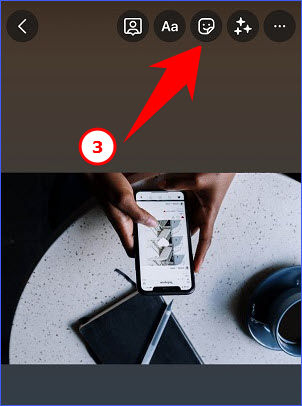
4. Next, tap the LINK sticker and paste the desired URL into the URL field. As soon as you paste the URL, the Customize sticker text option will be activated from the grayed out. By pressing the Customize sticker text option, you can type your own text to be displayed on the sticker rather than the URL. After doing so, tap the Done option from the top right corner.
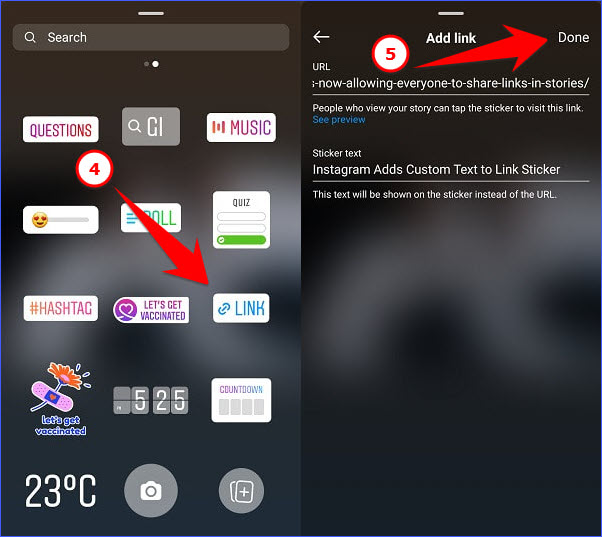
5. Now, put the link sticker on your story like other stickers. You can also tap on the sticker to choose the right colour combination.
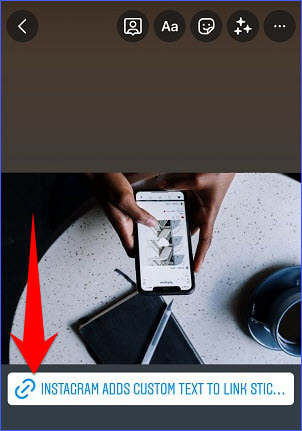
6. Finally, share clickable hyperlinks to your Instagram story with custom text and colour.
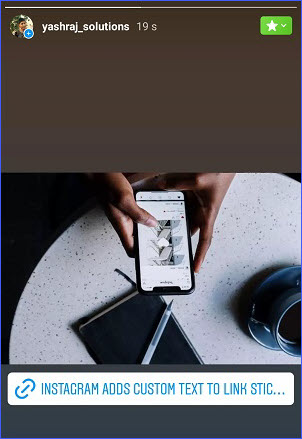
So that’s how to add Custom Text and Colour to the Link Sticker Feature on Instagram, if you have any further questions, please leave them in the comments area below.
If you enjoyed this post, I’d be very grateful if you’d help to spread it to your friends and family members or share it on Facebook, Twitter, WhatsApp, LinkedIn and Instagram.
To watch our tech videos, please subscribe to our YouTube Channel: Yashraj Solutions
Also Read:
Share Links in Stories – Instagram’s New Feature
How to Simulate Ghost or Fake Calls in Truecaller




