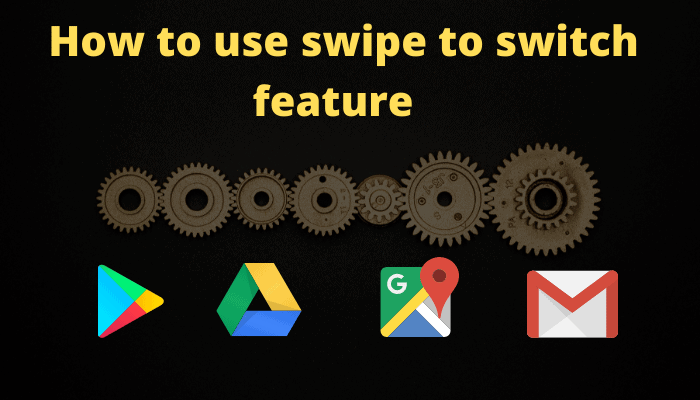The tech giant Google is usually known for its robust services and experiments. It boosts productivity and to make the users’ experience better. Google has a stronghold in every sphere of the tech world.
Recently, Google has rolled out a plethora of amazing features. These include dark mode, chrome duet, tabs group, focus mode, pdf two-up view, global media control, password checker tool, extensions toolbar menu and the like. The swipe-to-switch is one of them. It allows us to switch multiple accounts in a single swipe. Whether you are using Google Drive, Gmail, Google Play Store and Google Maps too.
This much-awaited and exciting feature would prove a huge boon for multiple account users. It will help them to switch their accounts frequently to check important emails, documents and chats in their personal as well as official accounts in which they are logged-in.
If you’ve got multiple accounts logged-in and want to get and use the swipe-to-switch gesture feature on Google Drive, Gmail, Google Play Store or Google Maps,make sure you have the latest version installed on all of these on your device so that by swiping up or down gestures, you can quickly-switch between your logged-in accounts.
How does the swipe to switch feature work?
It works exactly the same way on Google Drive, Gmail, Google Play Store and Google Maps, with animation effects as smooth as butter.
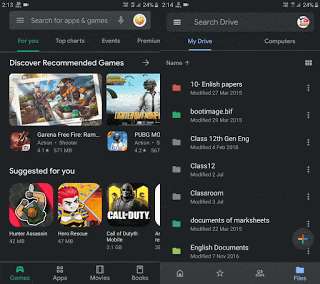
The swipe-to-switch is handy and much easier to use. It reduces our taps while using multiple accounts on Android and iOS devices. This saves us time having to tap on the user profile icon and then having to select the account you wish to switch to.
To manage multiple logged-in accounts with a swipe-to-switch gesture, swipe up or down on your user profile to change logged-in accounts.
P.S. To use swipe-to-switch on your device, you should have multiple accounts logged in, otherwise the swipe-to switch feature will not work on your device.
So this was all about how to use the swipe-to-switch gesture on Google Drive, Gmail, Google Play Store, Google Maps. If you have any doubts you can drop your queries below in the comment box.
If you liked this post, please share it with your friends and family. You can spread the word on Facebook, Twitter, WhatsApp, LinkedIn, and Instagram. Your help is greatly appreciated!
To watch our tech videos, please subscribe to our YouTube Channel: Yashraj Solutions
Also Read:
How to Get New Gmail Features Before Others
Google Chrome Gains New Badge Feature on Menu Items