Hello guys, in this post, I’m going to show you how to remove the x button from YouTube. YouTube is the world’s second largest search engine, and approximately 5 billion videos are watched on YouTube every single day with great fervour to entertain themselves or to get the solution on various topics. Moreover, it has become an integral part of our life as well.
These days, many Android users are facing an unresolved X button or marking problem while watching videos on the official YouTube app. There are a number of articles and posts available on the internet related to this issue as well as videos on YouTube platform.
But there is no feasible solution on the internet for this puzzling issue. Whenever you play videos on the YouTube app with this nasty problem, you have to face a black screen issue too. Many users report to me that they feel irritated by the X button.
Beware! You may lose your invaluable data and or modify some important settings after applying the procedure of these articles or videos. I know that this issue ruins your video watching experience on the YouTube app, which is greatly annoying too. I will explain the whole method to remove the x button from the YouTube app.
Here are the steps to remove the X button from the YouTube app
Step-1: Open the device settings and the settings page will open. Now tap on Accessibility from the settings page.
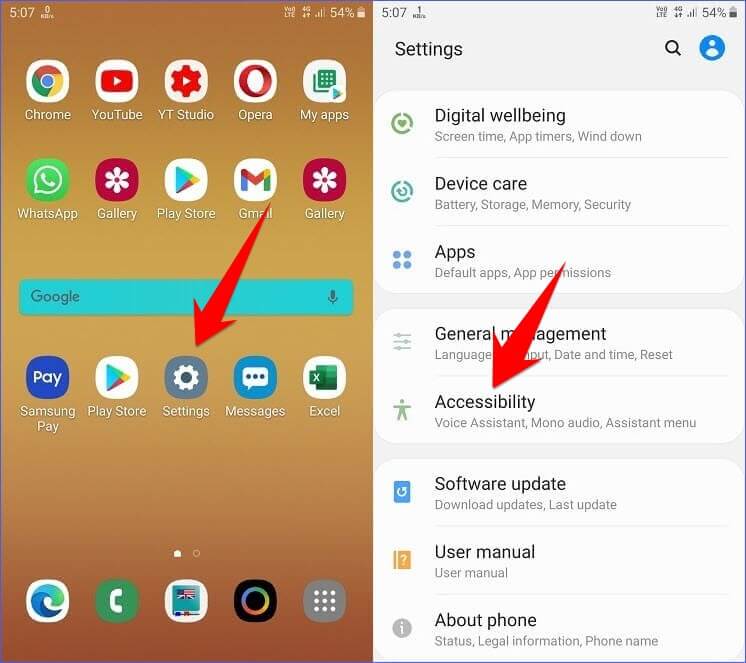
Step-2: After opening Accessibility, the Accessibility page will open and tap on installed services if you are running Android 9.0 Pie or later.
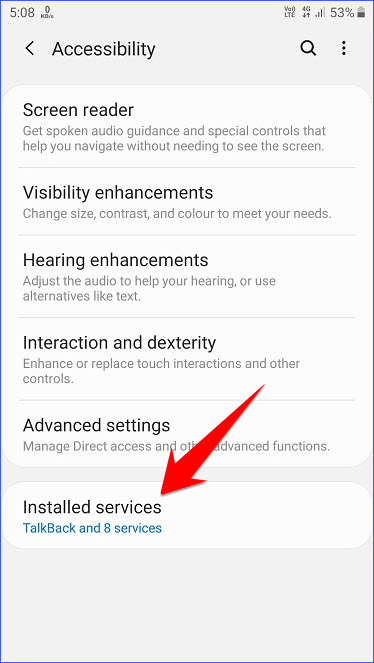
Step-3: After opening the installed services turn off the Accessibility Menu, Select to Speak and Switch Access if any of them are On.
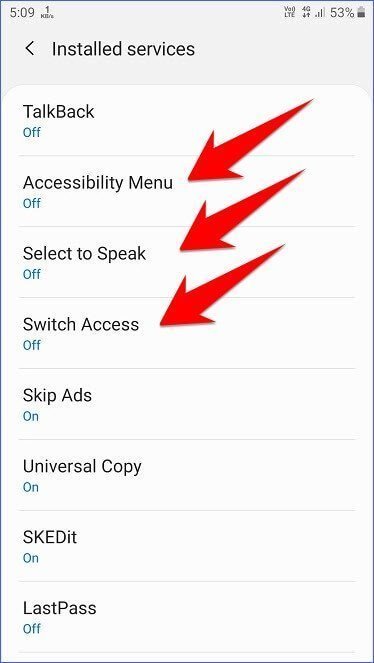
Now the issue of the X button or sign will go away from your device.
So this was all about how to fix the X button issue. If you still have any questions regarding this, please drop your queries in the comment section below.
If you liked this post, please share it with your friends and family. You can spread the word on Facebook, Twitter, WhatsApp, LinkedIn, and Instagram. Your help is greatly appreciated!
To watch our tech videos, please subscribe to our YouTube Channel: Yashraj Solutions
Also Read:
How to Enable Dark Mode on WhatsApp Web
Best YouTube Alternative: NewPipe Overview



