What is a Progressive Web App?
A progressive web application is a website that looks and behaves in the same way as mobile applications or desktop applications, which means that it can be added to the main screen of your desktop or smartphone. PWAs can be cached via a web browser and used even when you are offline.
The Advantages of Progressive Web Apps:
1. Offline – PWAs can be accessed offline without an active internet connection on your device.
2. Low Data Usage – PWAs consume less data compared to native apps.
3. No Updates Required – PWAs don’t require an update whereas native apps often require updates.
4. Safe and Secure – PWAs are safe and secure compared to native apps.
How to install Google Drive as a Progressive Web App?
To install a PWA in Chrome Browser is pretty simple. It takes a fraction of a second to install it. Moreover, you don’t need to download anything from the chrome web store.
These are the steps to install Google Drive PWA:
Open Google Chrome on your desktop and head to the Google Drive Homepage, and then click the plus sign (+) at the top right corner of the address bar.

If you can’t find the plus sign in the address bar of the Chrome Browser, then you can simply install the PWA of Google Drive from the Settings Menu. To do this, click on the three dots in the top-right corner and click on “Install Google Drive” from the menu.
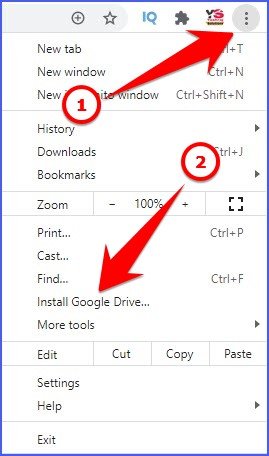
After clicking on the (+) sign from the address bar or “install Google Drive” from the settings menu, a popup appears to ask you to install the PWA of Google Drive on your device.

That’s all! Thus, Google Drive’s PWA has been installed. Now you can use it with great ease from your desktop.
We hope this article helped you learn how to install Google Drive as a progressive web app, still if you have any doubts you can drop your queries below in the comment box.
If you enjoyed this post, I’d be very grateful if you’d help to spread it to your friends and family members or share it on Facebook, Twitter, WhatsApp, Linkedin and Instagram.
To watch our tech videos, please subscribe to our YouTube Channel: Yashraj Solutions
Also Read:
Use Multithreaded Download Manager for Fast Downloading
Create Shortcuts Using Padlock – Learn How Today



