There are tons of different ways to find if your blog posts are indexed or not by Google? But these ways are not easy to get accurate information regarding indexing. Moreover, you have to check the indexing information out manually each time.
If you have chosen blogging as your career and pay heed to every minute details such as on-page and off-page SEO, image optimization, meta description, anchor text, engaging content, and so on. Then you should not ignore the part and parcel of the indexing.
So, we’re going to share a dead-simple method to check if your blog posts are indexed or not by Google. This method doesn’t require us to manually check the indexing information every now and then.
Related Post: Full Web Page Screenshot in Google Chrome – Ultimate Guide
The question is how to know when blog posts are indexed by Google in its search engine. For this purpose, we’re going to make full use of Google Alerts. Google Alerts is one of the most popular and useful services of Google. Many of us may use this powerful tool to keep track of trends, competitors and to stay up to date. Google Alerts notify us whenever a particular service is available or others.
Google Alerts can also be used to receive an e-mail notification when our blog post is fully indexed in the Google Search Engine.
How To Check If Blog Posts Are Indexed by Google or Not
1. First of all, type Google Alerts in the address bar of your browser and open the first link from the search results.
2. The Google Alerts page will now open, type “site:” search operator prefix with your site address. Example: site:www.yashrajsolutions.com
3. Now click on the Show options drop-down menu.
4. After opening the drop-down menu, select As-it-happens under How often options.
5. Next, select All results under How many options.
6. Don’t make any changes to other options. Leave them as default.
7. Finally, click on the Create Alert button.
Below is a screenshot where you can see how to set up a blog or site in Google Alert to receive notifications about a recently published post.
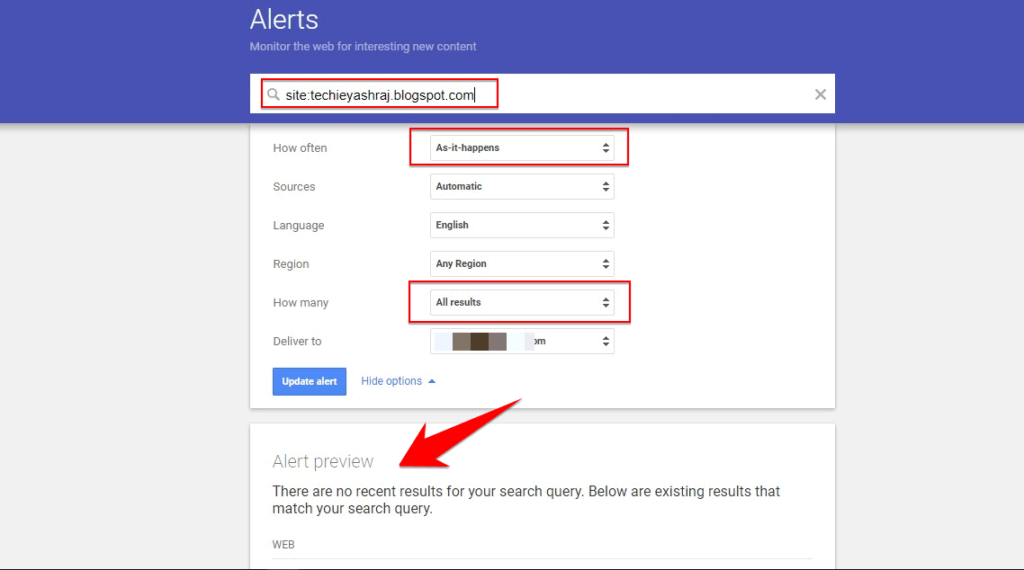
Apart from this, there is also an alert preview feature that previews the latest blog post indexed on Google Search Engine.
So this was all about how to find out when blog posts are indexed by Google, if you have any doubts you can drop your queries below in the comment box.
If you enjoyed this post, I’d be very grateful if you’d help to spread it to your friends and family members or share it on Facebook, Twitter, WhatsApp, LinkedIn and Instagram.
To watch our tech videos, please subscribe to our YouTube Channel: Yashraj Solutions
Also Read:
Google Chrome Gains New Badge Feature on Menu Items
How to Use Chrome Clean Up Tool to Remove Viruses



