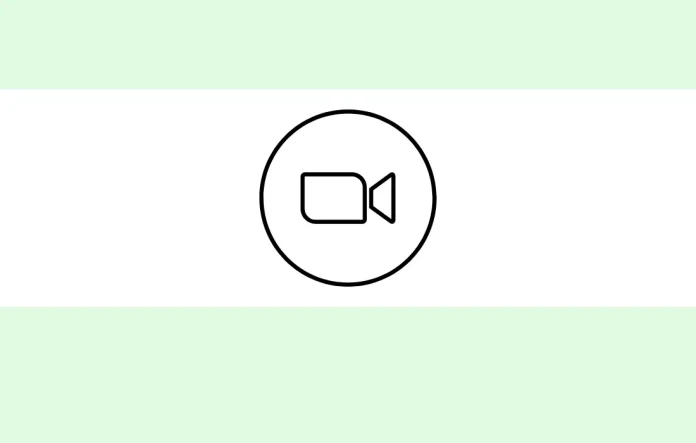In today’s digital age, where high-resolution videos have become the norm, managing video file sizes efficiently is crucial. Whether you’re a content creator, a marketing professional, or just someone who frequently deals with video files, having the right video compression software is essential. This comprehensive guide explores the best open source video compressor software available, offering detailed insights into their features, advantages, and how they can streamline your video management tasks.
Why Choose Open Source Video Compressor Software?
Open source video compressor software provides numerous advantages over proprietary alternatives. These include:
- Cost-Effectiveness: Open source software is typically free, which makes it accessible to everyone without the need for expensive licenses or subscriptions.
- Transparency: The source code of open source software is available for review, which enhances security and ensures that there are no hidden features or malware.
- Community Support: Open source projects often benefit from active communities that contribute to continuous improvement and provide support through forums and documentation.
- Customizability: Users can modify open source software to suit their specific needs, offering a level of flexibility that is often not possible with commercial software.
Top Open Source Video Compressor Software
1. HandBrake
HandBrake is one of the most popular open source video compressors available. It is known for its powerful features and user-friendly interface.
Features:
- Wide Format Support: HandBrake supports a wide range of input formats, including MP4, MKV, and AVI.
- Presets for Various Devices: It includes presets for popular devices such as iPhones, iPads, Android phones, and more, simplifying the process of optimizing videos for different platforms.
- Advanced Video Encoding Options: Users can choose from various codecs like H.264, H.265, and VP8, and adjust settings such as bitrate, resolution, and frame rate.
- Batch Processing: HandBrake allows users to queue multiple files for compression, saving time when dealing with large video libraries.
Pros:
- User-Friendly Interface: Even beginners can easily navigate and utilize its features.
- Regular Updates: The software is regularly updated with new features and improvements.
Cons:
Limited 4K Support: Although it supports high-definition video, its capabilities for 4K video processing are somewhat limited compared to some proprietary solutions.
Official website to download HandBrake.
2. FFmpeg
FFmpeg is a robust open source tool that excels in video and audio processing, including compression.
Features:
- Command-Line Interface: FFmpeg operates through a command-line interface, offering extensive control over video and audio processing tasks.
- Support for Numerous Formats: It supports virtually all video and audio formats, making it a versatile tool for any video project.
- Advanced Compression Settings: Users can tweak nearly every aspect of video compression, including bitrate, resolution, and codec settings.
- Filtering Capabilities: FFmpeg includes a wide array of filters for video and audio enhancement, including deinterlacing, scaling, and noise reduction.
Pros:
- Highly Customizable: Ideal for users who need precise control over their compression settings.
- Powerful Performance: Known for its speed and efficiency in handling large video files.
Cons:
- Steep Learning Curve: The command-line interface may be intimidating for users who prefer graphical interfaces.
Official website to download FFmpeg.
3. Avidemux
Avidemux is a free, open source video editor and compressor that offers a straightforward approach to video processing.
Features:
- Simple Interface: Avidemux features a clean, intuitive interface that is easy to use for both beginners and advanced users.
- Basic Editing Tools: Besides compression, Avidemux offers basic video editing functions such as cutting, filtering, and encoding.
- Format Conversion: Users can convert videos between various formats, including AVI, MP4, and MKV.
Pros:
- Ease of Use: The simple interface and basic features make it an excellent choice for quick video compression tasks.
- Fast Processing: Efficient for handling smaller video files and performing basic edits.
Cons:
- Limited Advanced Features: It lacks some of the advanced features and customizability found in other tools like HandBrake and FFmpeg.
Official website to download Avidemux.
4. Shotcut
Shotcut is another open source video editor that includes robust video compression features.
Features:
- Wide Format Support: Shotcut supports a broad range of video formats and codecs.
- Advanced Video Editing: Beyond compression, Shotcut offers extensive video editing capabilities, including filters, transitions, and effects.
- High-Quality Output: It provides options to maintain high quality while compressing video files.
Pros:
- Versatile Functionality: Ideal for users who need both video editing and compression in one tool.
- Cross-Platform Compatibility: Available on Windows, macOS, and Linux.
Cons:
- Complex Interface: The extensive features can make the interface overwhelming for new users.
Official website to download Shotcut.
Choosing the Right Video Compressor for Your Needs
When selecting the best open source video compressor software, consider the following factors:
- Ease of Use: If you’re new to video compression, opt for software with a user-friendly interface.
- Feature Set: Determine if you need advanced features like batch processing or custom encoding settings.
- Compatibility: Ensure that the software supports the video formats and codecs you work with.
- Performance: Evaluate the software’s speed and efficiency in processing video files.
Conclusion
Selecting the right open source video compressor can greatly enhance your video management workflow. Tools like HandBrake, FFmpeg, Avidemux, and Shotcut offer powerful features that cater to a range of needs, from basic compression to advanced video processing. By understanding your requirements and choosing the software that best aligns with them, you can ensure efficient and effective video compression.
Read Also:
Best Open Source Password Manager